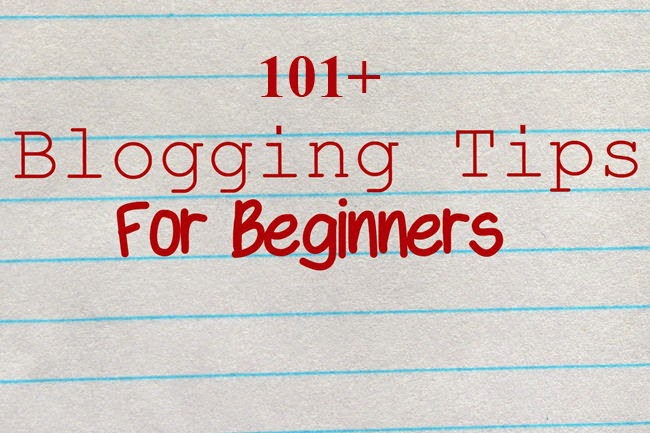
MeriPutuAyu keep learning about latest blogging tips and tricks. Honestly, blogging can never be explained even in a book, as everyday something new comes up. Blogging is not only about writing content, but you have to take care of everything like: Social media marketing, backlink building, Blog maintenance, and many more.
Here is a little effort from my end, where I’m compiling a big list of Blogging tips for existing and newbie bloggers, which will help you to dive into the world of blogging from single post. Some of these mentioned tips doesn’t need any explanation, and for many I’m hyperlinking them with the relevant article from web.
Long list of Blogging tips:
1. Start blogging from today.2. Use WordPress or BlogSpot.
3. As a newbie, use blogspot. You can switch to WordPress after your blog expands.
4. Instead of using free domain name (.BlogSpot, .WordPress), get a custom domain name for your blog.
5. If you are serious about blogging, buy a domain name and web hosting package from reputable hosts like Bluehost or Hostgator.
6. Choose a blog name which is easy to remember and spell. Your blog name and domain name should be the same. If possible use keywords in your blog name.
7. While buying a domain name, always prefer .com domain extension over anyone else.
8. Learn search engine optimization. If you wish to make it big, SEO is one important key for your blogging success.
9. Meta Keywords are no more a ranking factor, but meta title and description still matters. Pay good attention on your title and meta description, this will help you to get better ranking and more CTR from Google search.
10. Page loading time is an important user experience factor. Make sure your blog loads within 3 seconds. If your blog take ages to load, it’s time to optimize it for speed.
11. If you are using WordPress, make sure you optimize WordPress database after regular interval.
12. Choose the right plugins.
13. Don’t use too many widgets on your blog. Use only essential one: Subscription, recent posts and so on.
14. Using too many plugins and widgets may slow down your blog. So, keep them limited.
15. Keep your visitors engaged by using related post widget below every blog post.
16. Always give option to subscribe to blog on different platform.
17. Add Popular Post and Recent Post widget.
18. Use subscription widget.
19. Use Feed burner or Aweber to create mailing list.
20. Don’t ignore your blog footer. Make sure all links are functional, and useful information is added.
21. Have a business plan for your blog.
22. Don’t display your subscription count [chicklet] at an early stage.
23. Pick your niche carefully and stick to it.
24. Become an expert in your niche.
25. Write what you love to.
26. Be passionate about what you write.
27. Share what you know.
28. Share what worked for you.
29. Share what didn’t worked for you.
30. Write quality content.
31. Write unique and informative article.
32. Avoid duplicate contents.
33. Write for your readers, and also optimize for search engines.
34. Use simple language, so it’s easy for readers to understand.
35. Improve your writing. Read Copyblogger or Problogger.
36. Your blog is your personality. Don’t fake it, keep it real.
37. Give readers what they want.
38. Read other blogs in your niche, and expand your vision.
39. Subscribe to other blogs in your niche.
40. Try to maintain posting frequency.
41. After publishing your blog post, manually share it on your social networking sites like Twitter, Facebook, and Google plus.
42. Break your articles into paragraph. This will make it readable.
43. Use bold heading or large fonts or bullets and numbers wherever required.
44. Be precise.
45. Be patient.
46. SEO might sound like rocket-science, but learn it.
47. Avoid any black hat SEO.
48. Blogging makes money, but it takes time. Don’t fall for get rick quick scheme.
49. Use fonts that are easy to read. Try using Georgia with atleast 13px for your blog post.
50. Use images wherever required. It’s not necessary to use images in every post.
51. If posting large images, compress the with an online tool such as smushit.com or use any offline converter.
52. Try not to use images in templates. This will reduce some load time of the blog.
53. Use target keywords in post.
54. Proofread you article twice. If not satisfied read it thrice.
55. Add Social sharing buttons after blog post. This will help readers to quickly share, and bookmark your article.
56. Use all in one sharing and bookmarking widget by addthis or sharethis.
57. Take timely backup of your blog.
58. Whenever customizing your blogger template, download the current one as a backup if anything goes wrong.
59. If you are using WordPress, use a premium theme. Go for thesis one.
60. Use tags or labels.
61. Categorize your post for better navigation.
62. Add an “about me” or “about blog” page.
63. Add a “contact” page.
64. Optimize your sidebar.
65. Submit you blog to google, google blog search, bing, and dmoz.
66. Submit your blog to popular blog directories like blogcatalog.
67. Participate in online forums of your related niche.
68. Use your website link as a signature in dofollow forums.
69. Add an about author widget below every blog post.
70. Ask question to your readers and answer questions of your readers.
71. Do a keyword research on your blog.
72. Inter link post wherever required.
73. Check your web stats regularly.
74. Use analytics for complete blog statistics. Use Google Analytics or Quantcast.
75. Use Google Webmasters Tools.
76. Use sitemeter.
77. If you have a good readership, monetize your blog.
78. Don’t monetize your blog too early.
79. Use Google Adsense, Infolinks or any other CPM advertising on your blog.
80. Monetizing is not going to make you a millionaire overnight.
81. Adsense works best with high traffic blogs such as this one.
82. Don’t ask your readers to click ads. You don’t wanna to kick your own ass.
83. CPC are high on niche blogs.
84. Don’t ever use pop up or pop under ads on your blog if you don’t want to irritate your visitors.
85. Use Intensedebate or Disqus commenting system.
86. Comment on related niche blogs.
87. Always read the full article and give your opinion.
88. Do not spam.
89. Update your profile and get a gravatar.
90. Make your blog a dofollow blog.
91. If it’s getting too spamy make it a nofollow blog.
92. Use Akismet WordPress plugin for moderating comments.
93. Avoid commenting on A-list blog when you are new to blogging.
94. Enable comment luv on your blog.
95. Enable “Subscribe to Comments“.
96. Reply to comments on your post.
97. Visit your commenter’s site.
98. Leave relevant comment. No one cares you unless you are Darren Rowse or John Chow.
99. Write Reviews.
100. Connect with other blogger via networked blogs or Facebook.
101. Optimize your popular articles for search engine traffic.
102. Improve your writing and write guest post on other blogs.
103. Check this list for blogs that accepts guest post.
104. Add a co-blogger.
105. Start guest post on your blog.
106. Stumbleupon is useful
107. Digg is useless.
108. Promote your blog with HubPages, Squidoo, SheToldMe and YouSayToo.
109. Always remember passion is the bridge to success.
110. And generosity is the key to build relationship.
111. And as usual, “Always try to create a 101+ list”.
Do add your point and try to expend this list.

